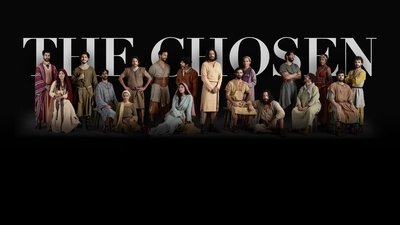Old situation
Previously, many notifications were sent by email. You only received messages and friend requests through the website. To read notifications about your favourite series you had to use email.
New notifications centre
From now on you can choose where you want to receive notifications: through the notifications centre, through email or both. Figure 1 shows how the notifications look like on the website. Click on a notification to go to the message/page connected with the notification. By clicking on “View all notifications” you can navigate to the overview of all your notifications, including some useful filters (figure 2).

Figure 1: John Doe sends me a friend request.

Figure 2: All my notifications can be viewed by category.
From the overview of all your notifications, you can go to settings (cog in the right-hand corner on figure 2) for navigating notifications. There you can specify exactly what you want to receive, where you want to receive it and how often you want to receive notifications. Figure 3 shows how that looks like.

Figure 3: An overview of all my notification settings and my inbox.
Inbox for messages
While designing the notifications centre, we decided to separate the notifications from the messages of other users. We have done that because searching through all the other notifications is not convenient. You will see that in addition to “Messages”, it says “Inbox”. From this point, you can read and send messages (see figure 4). Have you not send a message to anyone yet? You can send the first message from his/her profile, just like before.

Figure 4: A useful overview of all your calls on the left, and your current call on the right.
What’s next?
We are currently improving our homepage and the help page. You'll hear from us as soon as we can tell you more about it!
What do you think about this update? Share your opinion in a comment below.